Disclaimer: All care No Responsibility. you follow the instructions provided at your own risk. I take no responsibility any damage you may cause. Please read the article in full before starting
I have spent most of today trying to install some drivers on a laptop I installed XP on yesterday. The issue? Identifying the unknown devices.
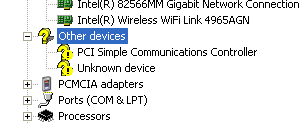
I was downgrading Vista to windows XP, gave it the user in question then got it back the next day with problems, almost none of the drivers had automatically installed. (in hindsight this was quite a spectacular overlook)
So I jumped on Toshiba’s website, and I commend them for having a nice and easy driver finding system (put in model, get drivers) but I found out quite quickly that it was… well, wrong. the modem and audio drivers do not suit this system.
So anyway, getting to the point, lets say you have a computer that you need to install drivers for and you don’t know what hardware it is. If you have no idea what device it could be, check to see if all the other hardware matches up (in Device Manager, you don’t have entries in the modem tree, or network cards etc. If something is missing but you have one, its probably that.)
If you can find out from the manufacturer (for example using Toshiba or HP’s neat driver finding by model trick) you can just download the drivers for the device in question. if this isn’t an option, it starts getting more fun.
If you are using a PC, you can pop the case off and have a look at the motherboard or peripheral card, if its a PCI card you are trying to get drivers for, pop it out of your computer (Google instructions if you are unsure) and look for the model number then Google for the drivers (or use the manufacturers website or driverguide.com)
But wait a minute, this is a laptop. and or quite frankly I don’t want to take the case off. All right, now comes the really neat bit. Windows will query all the devices in your computer when it starts up and gets a little bit of information, device ID, manufacturer ID etc, and you can get this information easily enough. once you have it, you are on easy street.

1. Start regedit,
2. goto HKEY_LOCAL_MACHINE\SYSTEM\ControlSet001\Enum\PCI
(if its ISA (god forbid) use ISA instead of PCI etc)
3. Look through these keys for an item that has the description matching the unknown device you are looking for, this is most likely ‘unknown device’ although it could be ‘unknown simple communications device’ or similar
4. get some details. Its going to look something like this:
VEN_104C&DEV_FE03&SUBSYS_30A3103C&REV_00
in particular you want
VEN: (vendor ID)
DEV: (device ID)
SUBSYS: (subsystem ID)
and REV: (hardware revision)
5. Once you have this information you can run onto the internet and get what you need, I would recommend you start here: so far its been helpful to me: http://www.pcidatabase.com
first up, click ‘Vendors by ID’
search through the list to get your appropriate vendor, in our case its 104C – Texas Instruments.
click on the vendor.
6. search for the device ID. in our case its 8033 – Integrated FlashMedia Controller – PCIxx21
7. This particular unit had a download link attached but most don’t, in which case, Search, download, install. (driverguide is good for this)
Further Reading
Check out this MS KB for XPÂ http://support.microsoft.com/kb/314464
and for windows 7 Â http://aps2.toshiba-tro.de/kb0/HTD0302U00000R01.htm
if you have any comments or notes on this or any of my other articles please send them to me through the comments form. happy hunting.
I have an unknown device that DOES NOT have a DEV or VEN, I’ve checked, double checked re-read the string of relevant numbers and letters several times got my better half to check AND THEY ARE NOT THERE.
What do I do with that?
Export the relevant key upload it to this domain but with /filez/ on the end. Then post just the file name here.
Greetings,
my name is Bruno Banelli and I am the author of PCI-Z.
PCI-Z is a system utility based on the idea of lspci and PCI ID Repository used by lspci. It is 100% small portable freeware tool for serving basic purpose of lspci functionality on Linux – showing PCI devices names without drivers in both GUI and CLI.
Since your article seems to address the main issue why I created PCI-Z, I wanted to share information about it with you.
With my best,
Bruno Banelli