This is my Internet Remote controller for my TV/entertainment system and general home automation.
What is this Project?
This is a cellphone controlled home automation project, focusing on IR device control (TV) for under $10
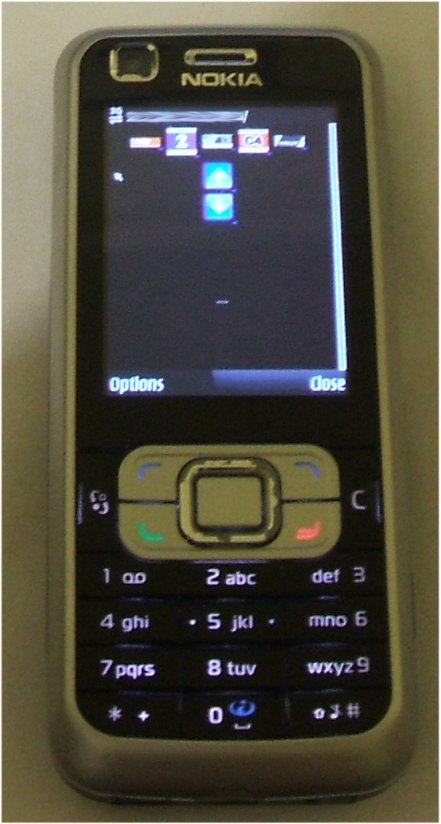
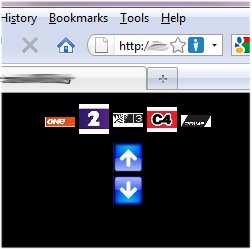
Why I built this.
I wanted a cost effective (as in, as cheap as possible) way to change the channel on my TV without line of sight.
I also wanted the project to be able to operate other external devices such as a garage door opener or other home automation devices with the same general framework.
Project Requirements
- Non L.O.S. Remote Control
I must be able to control my TV receiver from any room in the house.
- Cheap
This whole project must be low cost. The most costly thing is an old laptop, you should be able to pick up something that runs Windows XP/2000 for cheap (broken screens / keyboards etc are OK) if you dont already have one lying around like I did.
- Low power
The entire system needs to come under 10w, otherwise the energy cost will spoil the whole purpose of the project. 10w is about 5c a day for me (assuming it was on all the time, which it’s not)
- “Universal Remote Control” functionality
I want to be able to control other things as well, there are 4 or 5 things in my entertainment system that operate from IR. I can combine all these with a single “remote”
- Expandability/Home Automation
If I’m making a device that can change the TV from anywhere in the world, it might as well turn the heater on as well. The system should also be able to control other outputs like IO boards and by proxy: any other home automation device.
How it works
To summarise, you access a webpage from your cellphone, pressing a button on the page places an entry into a command queue. Another application actions the command. Using WinLirc I can control the TV and other IR devices.
I have a laptop motherboard slapped on the back of my TV (a computer might be overkill for this task but it has the added benefit of being able to run media center etc) This computer runs an apache website available on the internet (under some basic security) and uses php to write lines directly into a command queue file (a flat txt file for now) also the program can check an email account for commands that have been emailed to it (in case the website is not available) and then drop those commands into the text file
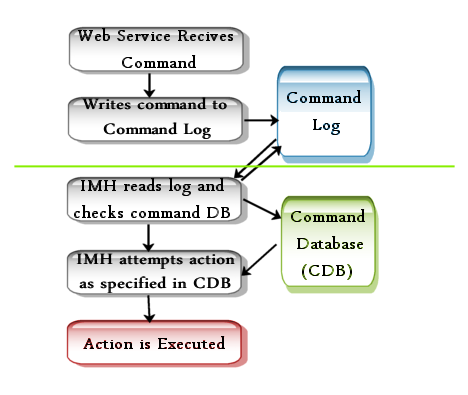
Then an Incoming Message Handler (IMH) checks the contents of this file and actions the command if it’s valid; there is a database of legitimate commands and actions available to the IMH process. A message could say ##Password##:Prc:ch-up and it would check it against it’s DB to see if it’s valid and what to do with it. This runs every second, so from entering your command from the web interface you have about up to about 1 second to wait before the action is executed.
For the Channel changing procedure, the IMH would receives the appropriate command and then runs a bat file to operate WinLIRC from the command line.
The Computer
This is the computer on the back of the TV.
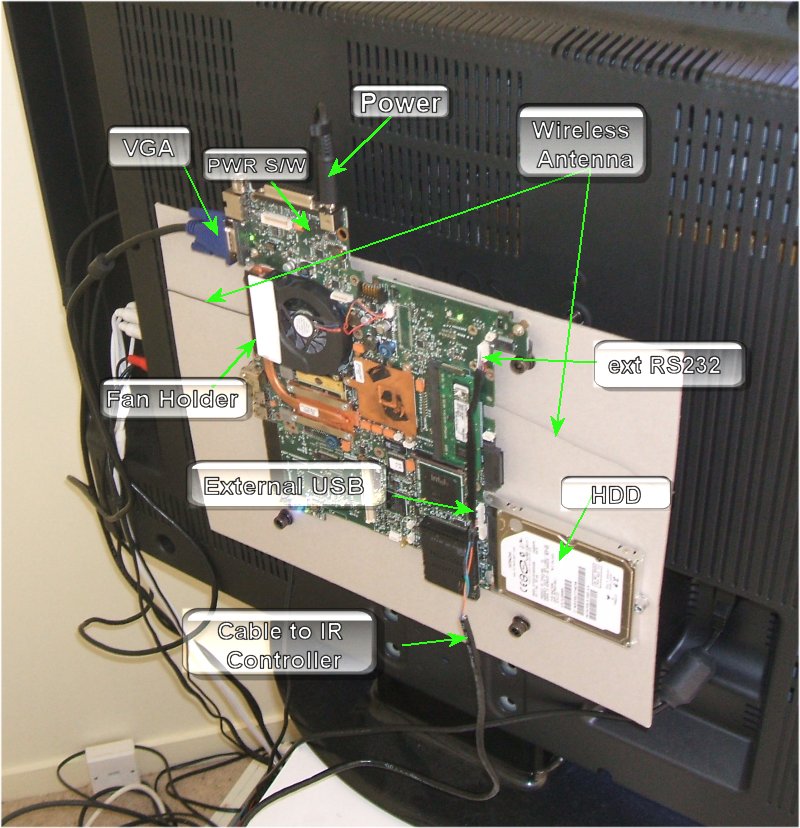
I am using the bolts you would normally use to attach it to a mounting bracket to hold a piece of card away from the back of the TV about 6CM (for heat purposes) it’s really sturdy and works really well. I had to hack the notebook screen-detection switch with a jumper so I could set it to always on (IE: lid always closed) so the VGA is always on
And my handy dandy watt meter showing the current power consumption (9 watts)

IR Transmitter setup
Originally I hacked up a serial plug and a usb cable to get my data and power but I found this to ugly and the cables were the wrong length etc. Now I plug directly into the motherboard to get what I need.
- Power
I get the 5v for my circuit off USB, but not using a standard USB plug, I am getting it the USB board that comes off the motherboard (every laptop mobo is different in this regard, it may not be available) I took the board, used a multimeter to get some continuity from known +5v / Gnd all the way back to the plug itself
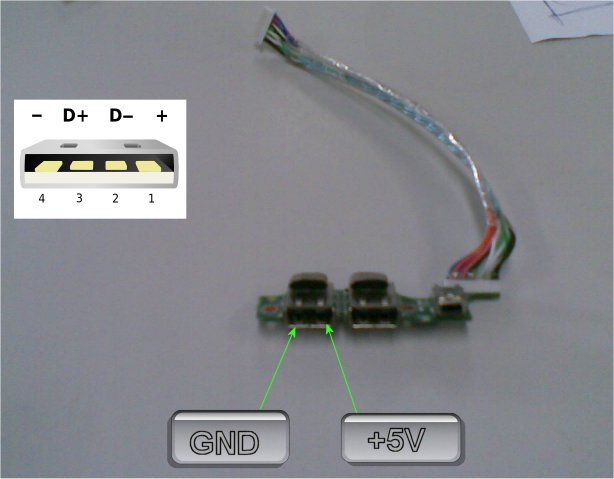

- Data
Same concept: find the data line on the motherboard plug, hack at the cable till I get it.
This is what I was using

And this is the finished product with both serial DTR line and USB in use
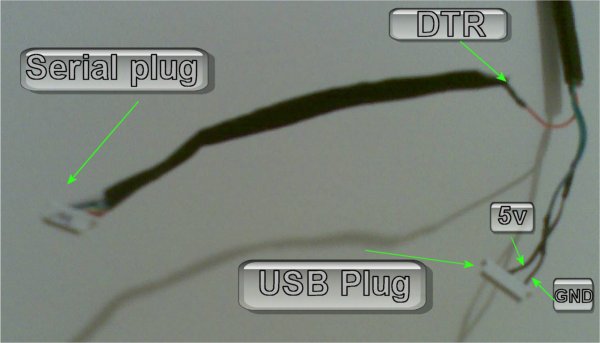
I have wired these to a piece of UTP I had lying around, going the 40cm or so to the controller board
This is the circuit diagram of my version of the controller, identical to the one here only for a status led, slightly more obvious line inputs, and the ‘output array’ which is just a bank of jumpers that I can plug multiple IR senders on (for different devices, I dont want to have one giant IR controlling everything)

This is the built IR transmitter,
The modifications I have made are; multiple outs (4), you can see the 3 sets of jumpers (one is in use, connected on the blue/white cable), and a status LED (green). I have used orange for DTR Blue for +5V and green for GND.
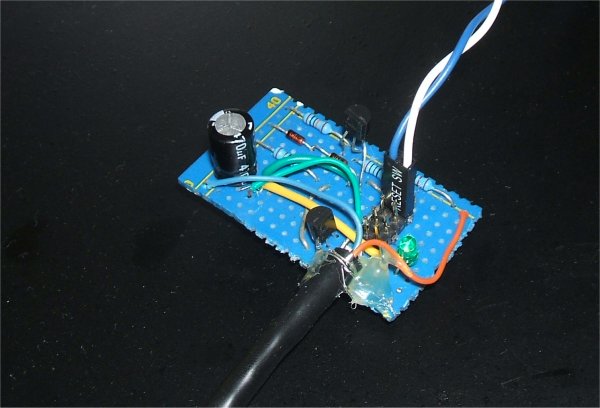
Software Setup
Web server runs on apache + php with some basic php code to insert commands directly into the command queue file on the machine. I can customise this to suit any phones browser.
I have a VB.net application that is checking this file every second for changes, if it sees a change it will read the contents of every line, put them into an array, start trying to process them. I may publish this later. Although it should be relatively easy to reproduce.
It Also manages a VC#.net app that I found and barely managed to compile that grabs subject lines from a email account and dumps them into the command log. This is like a back end if the web service goes down or is unavailable wherever I am at.
This is the UI of the application. In this shot I have sent through a single ‘Channel UP’ command from the web interface.
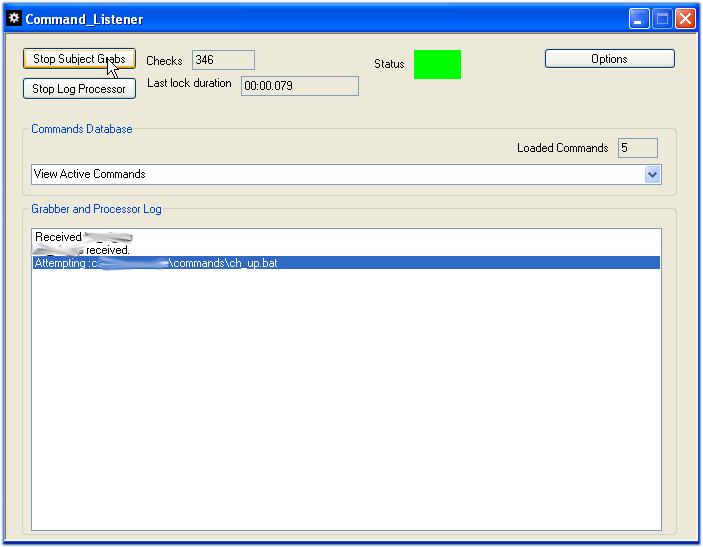
Dont worry about the poor code, I bought some code offsets to compensate
WinLirc
WinLirc is a program that can record and later send the IR commands (via the external IR sender) to the IR compatible devices. It took me quite a while to get working, its a bit of a hassle because you cant really test your hardware or software elsewhere; it is all or nothing. I built the receiver and transmitter and recorded a bunch of codes and I was quite impressed when I managed to get it to actually function, but getting it to operate from the command line almost killed the project. the code looks for a window called “WinLirc” and drops some data on it based on parsed commands. eg ch_up.bat consists of
c:winlirc-0.6.5transmit5.exe freeview ch_up
This will send the remote (called Freeview) and the button (recorded as ch_up) to the window called “winlirc” I spent ages thinking my VC++6 compiler was broken (its not compatible with windows XP let alone 7) but I finally realised its because the window is actually called “WinLIRC” note the case difference.
Here is my working copy of transmit.exe available for you to download Download Transmit.EXE (you MUST right click, save target as)
It is kindof weird. It didnt work first time, I dont know what it is that makes it work. The WinLirc application is minimised (to systray) on the system I am using, maybe this helps.
Assembly is used to toggle keyboard lights for the cheap home automation project part of this (you should check that link out anyway, never knew you could do that)
Bat files are usually called to run the actions, such as WinLirc command line actions, or the above Assembly executables to do the other stuff.
VC++6.0 was used to compile transmit.exe a lovely little piece of generally fun time from the (now defunct) WinLirc project. I will attach my WinLirc Transmit.exe with a sample later.
Currently I am running this on a Windows XP OS, I toyed around with using linux, and I know I should, I really should, but the learning curve of the LIRC was too great and so would have made me loose interest.
Considerations
- Power Consumption
I wanted my project to use as little power as possible, there isn’t much point saving $100 on kit only to use that in power over a year. My aim was to keep it under 10W per hour (equates to about 5c per day, just under $20 a year @21c per Kwh), but I would of been happy with under 50W (25c a day)
By using a laptop, and ripping all the guts of it out I was able to get a smooth 9W (after a few minutes of operation) I had planned to replace the hard drive with either a SD card or memory stick if consumption was higher, although I was worried about Memory Wear. It’s a Windows OS, and I am performing file operations every second (not to mention whatever Windows is doing) I expected I could start having problems very quickly. Most commercially available flash products are guaranteed to withstand around 100,000 write-erase-cycles, my software would only be writing and reading (and deleting) if there was a command coming in, but it’s reading the contents of this file nigh-continuously (86400 reads a day). A read is not a erasure operation I know, but I cant be sure what is going on in pagefile and other Windows operations. Whilst I turned off Windows indexing and as many other operational services I couldnt rely on a cheap memory stick or SD card. SSD’s would certainly acheive a power consumption boost, but the cost is prohibitive for this project. more on this
- Security
Obviously, I dont want anyone to be able to access this webpage and start changing my channel around while I am watching TV (or start opening my garage or churning out mojito’s whatever else I have hooked up) so I need some methods to protect the system.
Security by obscurity
For starters, I didnt register http://www.home-automation-system.com to run this off, running it on an obscure IP address and an obscure port is my first defence.
Only certain IP’s can access
Locking off the accessible IP range to my phone provider’s allocation (as far as I can work out) means it pretty much doesnt exist to any would-be opportunist
Passwords
I still want to be able to access the page without having to enter in some long username and password, so I keep these somewhat short, but still random enough for there to be a high number of possible passwords and also a lockout after the second wrong entry (I can reset it locally if I manage to break it this way)
Closed Circuit
Currently, I don’t own a phone that can access WiFi, if I did (and there are some other major UI benifits to using an iphone or clone) so it’s not possible for me to run the page only on an internal network. but for anyone else looking to do this kind of project, it is definately the best way to keep it locked down.
- Cost
The most expensive component was the IR receiver, all up this project cost me about $10 for the components for the IR transmitter and IR receiver (for recording the remote control signals). The laptop I had lying around so there is no cost there.
Looking Forward
- iPhone
Most obviously, a phone with a touch screen (Iphone, nexus one etc) this will really spruce up the UI and I’ll be able to customise it to suit (currently designed for smaller screens without touch capability)
- Further Home Automation
Somethings I have been toying with the idea of, although have been too expensive for this stage of the project, would be remote controlled light switches
A really cheap way to get some output controllers on a computer is by taking a keyboard and hacking up controller board. The LED’s that display capslock, numlock and scroll lock can all be wired up (these are controllable via the command line if you want) to relays to trigger a real life device, like a garage door opener, or perhaps the on off switch on a device that cant be controlled by IR.
- Wall or Portable touch pad controller
Quite like the iPhone idea, but a house specific one, since it would be running local loop (see security concerns) it would be dedicated to controlling everything in the house.
- Software updates
I would like to start using Windows MSMQ instead of flat file handling, but this means new OS and I’d have to learn how to, ya’know, use it. I want to make the options stickable, like most users might not want to use the email checking facility, at the moment you can disable it once it’s running but you have to do that every time you start it.
I need to document the software and release the source code (gah) but it is a big mess and all the ‘real’ developers will laugh at me.
- House monitoring
If the heaters/fans/window controls were hooked up and I had temperature sensors, I could keep each room at a certain temperature to some extent. and automatically heat/cool the house a few minutes before arrival (Imagine if the GPS in my car could warn the house 15mins before I got home too turn on the heater)
- Rube Goldberg machines
One of the original intentions of this plan was to incorporate the garage door opener. It could of been done with a relay off the capslock key, but I thought it would also be kinda cool to hook up a CDROM to the device which had a plastic hand glued on the end. when the right command was sent it would eject the CDROM and the finger on the hand would be lined up to press the button on the inside of the garage. Never came to fruition but have ahad a few cool idea’s for a rube-goldberg style mojito (or whatever you fancy) machine that was started by the CD-Rom ejecting. I actually consider the rest of this setup to be somewhat of a virtual rube-goldberg machine (apache + php + text files + VB.net + bat files + c#.net + vc6++ and even assembly all running together to make this work)
<a class="DiggThisButton">('<img src="http://digg.com/img/diggThisCompact.png" height="18" width="120" alt="DiggThis" />’)</a>
Dear Sir, I am not Unterstand But i am interested
AAAHH, this is exactly what I’ve been looking for! I’m sort of a beginner when it comes to analog circuits. I can work my way around with a soldering iron and pretty fluent in php, but never work in C# or any microsoft stuff. I’m going to give this a go with a spare laptop with a broken screen which would lend itself perfectly for something like this.
If you ever get lirc working, a spare router would make perfect sense for this project. I believe most of the old routers I have in my closet have a serial port which would work, but dealing with the linux side of serial ports would drive me insane.
I’m trying to buy the parts from a retailer for the hardware side, but I’m sorta lost. It would really help us out if you can list the parts you used. I know there is a npn transistor, a few leds, etc, but when it comes to doing the math, I’d rather just ask politely 🙂
great blog!
allen
Hi Allen, Thanks for the comment. The components I used would all be in this diagram http://www.pyrocam.com/files/images/remotecontrol/IR-controller-circuit-diagram.jpg , I just took it to jaycar.co.nz and got them to fetch it all for me. (4 resistors, 2 transistors, 2 diodes, a cap , the IR LED and a status (visible) led)
note, the ‘output array’ is just a bunch of jumper pins so I can connect multiple led’s this can be replaced just with the IRLED
Brilliant. I saw the diagram, but I don’t know which particular leds will work. I’m gonna send the diagram to my local place and tell them to “fetch it all”, but I also want the option of understanding why those components.
I totally understand the output array for more than one device, Very smart! I wonder if you could use different dtr ports for individual sends instead of ganging them all together. Probably not, but I haven’t gotten anything working at all to test one way or another.
Thanks for the quick reply
No worries, they should be able to fetch it all base on the diagram, they might ask what color/voltage LED to use. I used http://www.lirc.org/transmitters.html to base it off. This IR LED, the status LED is just something I pulled out of a old PC. Good Luck!
YAY!! This is one amazing invention. This will help a lot of people especially when they are so busy. They not only control their TV receiver from any room in the house but can also save electricity since it only requires low power. And can protect privacy since we can put password on it.
What a brilliant blog!! Kudos advance!
a way to change the channel on TV without line of sight.
and to be able to operate other external devices such as a garage door opener or other home automation devices with the same general framework.
Great post!
Home automation server that you just all know by name of “HA Server” will continue to be almost same, but alternatively instead of using telnet you’re using your cellphone to control your appliance. Home automation could be centralized control of lighting, heating, ventilation and air con, appliances, and also other systems, to give improved convenience, comfort, energy efficiency and security.
Though, this project is hard to create and need more skills to achieve success. You ought to be knowledgeable on programming like php and how to run a command. Once you have it you may become one of those people that can certainly create very friendly home handy remote control.
Hank Jones
Director Remodeling
remodeling Phoenix
This is an awesome piece of inventing. I’ve taken a look at some of your other posts and you’ve got a real zeal for this stuff.
Peter Nelson
webmaster stairlifts dublin
hi ….. i wanna market ur products in my place …
kindly let me know ur intrest ……..
if u would like to give it as a dealership …
no thanks
Oh my! Is this really true? A cellphone Tv remote control? When I was in my high school years I was thinking if one day someone will invent a cellphone Tv remote control. And now, someone really has invented it! Technology is really amazing!
Is this product already out in the market? I will really buy this one.
Terry O’Sullivan
Placenta, CA
farm signs
this is very interesting and knowledge full for me………
The IR Transmitter you designed, what is the purpose of the capacitor? is it just a smoothing capacitor or has it got another function I’m not aware of?
Love your work.
Hi Matt, Unfortunately I didn’t design the transmitter circuit diagram shown here, I merely combined various existing projects into this one. More details are in the LIRC link just above the circuit diagram. I hope this helps, Cheers!