Disclaimer: All care No Responsibility. you follow the instructions provided at your own risk. I take no responsibility any damage you may cause. Please read the article in full before starting
To change the product / serial key in office 2007 is easy
open regedit
(Start -> Run -> “regedit” (no quotes) -> OK)
Browse to
HKEY_LOCAL_MACHINESOFTWAREMicrosoftOffice12.0Registration{a very long number}
in there you will find two keys
DigitalProductID
ProductID
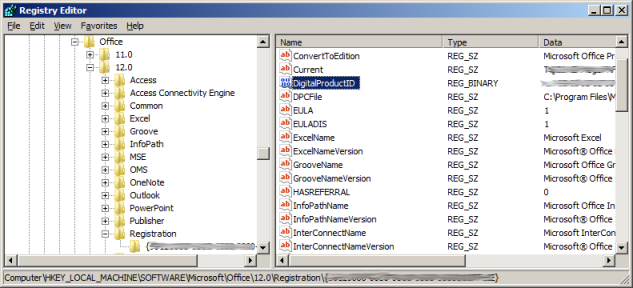
Make sure all your office applications are closed and rename these keys, eg
old.DigitalProductID
old.ProductID
Start office and you will be prompted to re-enter your key. press OK and it will ask you to ‘Install Now’ its quick and painless and your done.
if it all borks up, delete the re-created keys and rename your old. keys back to their original names.