You are attempting to open a file that was created in an earlier version of Microsoft Office. This file type is blocked from opening in this version by your registry policy setting
Disclaimer: All care No Responsibility. you follow the instructions provided at your own risk. I take no responsibility any damage you may cause. Please read the article in full before starting
You are attempting to open a file that was created in an earlier version of Microsoft Office. This file type is blocked from opening in this version by your registry policy setting.
long enough error message eh. I originally thought it was a group policy thing but its just a security ‘feature’ installed with the latest office service pack.
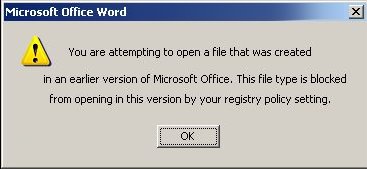
from an IT perspective, it was easier for me just to fix the file and send it back to the user (IE saved in a newer version, 2003 in this case) so the simple solution was to regedit this in (From KB922849)
Windows Registry Editor Version 5.00
[HKEY_CURRENT_USERSoftwareMicrosoftOffice11.0CommonOICEExemptions]
"ExemptDirectory"="c:\"
note the key (folder) and string needed to be created.
which creates an “exempt directory” for these files, for ease I just did it to my c: although any folder is suitable, and no it doesn’t recurse so you cant make your entire drive exempt like that, copy the file to this location (so in my case its “c:broken.doc”) open, then Save as with Word 2003.
According to KB938810
the steps are as follows for 2003,
To enable Office 2003 to open files that are saved in previous Word file formats, follow these steps:
1.   Click Start, click Run, type regedit, and then click OK.
2.   Locate and then click one of the following registry subkeys:•
HKEY_CURRENT_USERSoftwarePoliciesMicrosoftOffice11.0 WordSecurityFileOpenBlock
HKEY_CURRENT_USERSoftwareMicrosoftOffice11.0WordSecurityFileOpenBlock
3.   Double-click the FilesBeforeVersion registry entry, type 0 in the Value data box, and then click OK.
Only I didn’t have these key’s so went with the other option and it worked fine.
Hopefully one of these solutions will work for you
I do not see the options noted. Need your help