> Download 0.2.0.0 Alpha
How to use the Application
Wherever you extract the application it will place a default config file in the same folder. You can use this app or any other editor to edit that file.
The application will always load default.csv in the same folder as the exe to begin, if it doesnt exist it will create one.
You can edit this file so that it loads by default, or you can save and load multiple sound sets.
Each configuration item has 4 settings
1. Key – this is the button you push on your HID / Remote / keyboard to activate the SoundScape URI
2. Description – purely informational
3. URI – This is the link you copy out of Syrinscape for your mood or oneshot
4. Image – This is a link (relative or full path ) to an image that you want to display with the mood.
Keys must be Caps, and the application automatically converts them for you
Images are not required, if you dont want to use them or use your own video you can launch the player in a resizable mode and play your video in the background. Sorry in this version you need to the player to have focus for it to work so the window needs to be in the foreground of any other images
Images can be Gifs, so if you create / find looping gifs to add interest to the scene.
This is an alpha/testing build. please report bugs to admin@pyrocam.com
Cinemagraphs
Mountains Mist Water https://img.buzzfeed.com/buzzfeed-static/static/2014-04/enhanced/webdr03/9/18/anigif_enhanced-29112-1397081398-15.gif
Snow on nothing http://blackandwhitegifs.com/post/156904827282

damp forest mushroom
Waterfall
Forest River
Plain Water
Misty Tree Swamp water river
Forest Sunset path
Countryside sunset